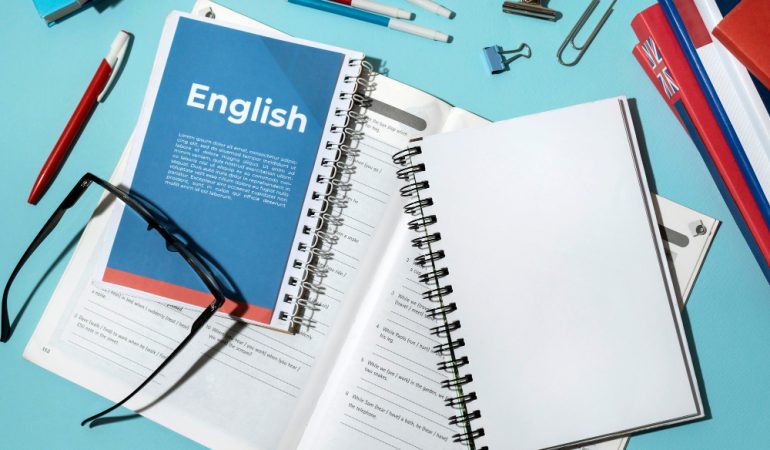Flutter Course Outline Duration time for this course is 1.5-2 months. There will be weekly 2-3 classes (1-1.5 Hour classes each) In each chapter, we will try to create a new application so that everyone can learn from examples and implement them practically. Every week a homework assignment will be assigned to check the progress of the students. This course will cover every topics that is important to master Flutter.
Introduction To Flutter & Dart
● Dart or Flutter? Where to start
● Introduction to Flutter
● Prerequisite of installing Flutter Install Flutter On Window
● Install Flutter for windows
● Install Java JDK ● Install android studio
● Install command line tools with SDKs
● Install emulator Running app on physical devices
● Creating our first project
● Run app on an android physical device and virtual device Flutter Chapter 1
● Creating our first project
● Material App, what is material app. Home , Text and centre widget with tree charts explanation
● What is material design
● Scaffolding the app, material colours and network image widge
● Assets image
● Chaning app icon
● Summing up what we have learned so far Flutter Chapter 2 Login App UI
● Stateless widgets
● Hot reload and hot restart
● Single children widgets
● How to use material Icons widget
● How to use container widget with decorations
● Wrapping the widget
● What is layout
● Multiple Layout children widgets i.e column, row, and stack widgets
● Adding fonts into project
● Creating Login UI design
● TextForm Field widget
● Creating round button Flutter Chapter 3 Lottery App Building app with states
● Creating Project
● Stateless widgets overview
● Stateful widget
● Understanding variable, data type and ternary operator
● Creating UI with stateless widget
● Difference between stateless and stateful widget
● Gesture Detector on tap or on pressed function
● Lottery App functionality implementation
● Random number
● Building states
● Understanding more about stateful widget with more explanation and practice
● Difference between stateless and stateful widget Flutter Chapter 4 Tops 10 Widgets
● Top widgets that helps to build any kind of a APP UI
● Container widget
● Expanded widget
● List tile widget
● Circular Avatar widget
● Stacks widget
● List view builder widget
● Text Form Field widget
● RichText Widget widget
● SizedBox ● Divider
● Padding & Align widgets
● Image widget Flutter Chapter 5 Building UI and understanding deep concepts and Navigation drawer ● Creating Dart classes
● App Bar widget
● Drawer
● Drawer header
● Navigation
● Side Menu/ Drawer or Navigation drawer
● Code refactoring
● Navigation, Routing and navigation or moving between screen
● Building small navigation drawer app Flutter Chapter 6 Building WhatsApp Ui
● Understanding Tab Bar widgets
● How we can create different Tab
● Understanding models
● Creating chats UI and parsing data via model
● Creating status UI and parsing data via model
● Creating calls UI and parsing data via model
● Summing up what we have learned Flutter Chapter 7 Understanding pub. dev
● Understanding the pub.dev
● Understanding about community
● Working with some of the packages on pub dev
● How we can use the pub.dev
● How Fonts Awesome package helping community
● Read more package to show more and less text
● Badges packages to show text on Cart Icon
● Animated Text Kit package ● Pin Code Filed Package
● Animated splash screen package
● Summing up what we have learned Flutter Chapter 8 Building calculator app
● What is data types, working with strings and substrings
● If else statement
● What is component
● What is constructor
● Creating component/ how to create components
● How to use reusable widget or code refactoring
● Building calculator app
● Creating logic for calculator
● Showing result for calculation
● Summing up what we have learn Flutter Chapter 9 Shared Preference Multi Role Base App – Admin/User
● Splash Screen and init state function importance
● Async function
● Future functions and await keyword role
● Shared Preference and its importance
● Shared preference and its usage with example
● Sign up with role based and storing data in shared preference
● Login and checking user role
● Managing user session to check if he is login or not
● Summing up what we have learned Flutter Chapter 10 Rest API Complete course
● Introduction to APIS. Understanding of JSON Structure.
● What is Postman, and how it helps us to understand the JSON Response?
● What is a model, what are Plugins, and how do different Plugins help us to create models of our API JSON data?
● How we can parse JSON data via Model.
● GET APIS What are Get APIS
● What are different scenarios to handle Get API Integrate.
● Get APIS with Plugins Model and show data into List
● Integrate Get APIS with your own Model and show data into List Integrate
● Get APIS with without Model and show data into List Very Complex JSON practical example
● POST APIS, What is POST API How do Post APIS work
● Implement Login & Sign Up with REST API in flutter
● Upload Single Image onto a server via HTTP Request Example
● Upload Multiple images to server
● Upload data in arrays to server
● What is MVVM, what is the importance of learning MVVM architecture. Covering all the above concepts into a single app that we will create at the end of this course. Flutter Chapter 11 Navigation & Routing
● In this chapter we will learn the following concepts
● What is navigation
● How navigation actually work behind the door
● How does understanding stacks help you better understand navigation
● What is the difference between navigation and routing
● Routing with 1 method
● Routing with the second method and simplifying the code for better management Flutter Chapter 12 Google Map
● Out of this course and what you will learn
● What is the google map, why you to learn google map in mobile application development
● What google map api console, how we can set up our Flutter project with google map api console.
● Integrating google map with packages and understanding basic terminologies.
● How we can set up markers on google Maps
● How to set custom markers on google maps like careem and uber.
● How to get the user’s current location and show it on a marker.
● How to convert latlng to address and vice versa
● How to customize marker info windows like google map places.
● How to update camera position when the camera is updating on google Maps.
● How to update user location when user location is changing.
● How to implement google Maps search places api.
● How to show network images or Avatar as markers on google map like Snapchat
● What is a polygon and how can we add a polygon on google Maps
● What is a polyline and how we can add a polyline on google map Flutter Chapter 13 Local Storage Creating Shopping cart system
● Create a Shopping Cart System in Fuand what you will learn in this playlist.
● What is the local storage system and how does it work on the mobile in FLutter?
● What is required to set up local storage in Flutter
● Create a project and a database for storing data.
● How we insert data into the database and how this actually works.
● Add product to cart
● Update cart
● Delete product from cart
● Check if the product is already added to cart or not
● Calculating the total price for the products we have added and updated prices if we update or delete products etc. In the end, I will sum up the whole project, what we have learned, and how we can utilize these concepts to build other similar real-world applications. Flutter Chapter 14 Provider State management
● Difference between stateful & stateless widgets
● Why you need to learn state management with example
● What is a provider, how does a provider work, and why are we learning provider state management. What are change notifier, multi-change notifier, and consumer widget
● Example one, count and periodic timer example with frozen state and provider?
● Example two practice apps to understand provider state management a bit more in detail.
● Example three is to make a simple app where we will list the product in a list and then make them favorites. After that, we will display a list of favorite products that are marked as favorites from the list.
● Example 4 theme changer app with provider
● Example 5 Login API with provider ● Example 6 how to use the stateless widget as a stateful widget.
● Will cover up what we have learned and what we will do after that.
● Complete the app with a provider using MVVM architecture with the rest APIs. Flutter Chapter 15 Firebase
● Creating Project
● Setting up
● project with firebase for android and ios
● CRUD operation with Firebase real-time database
● CRUD operation with Firestore
● Implementing Auth firebase
● Creating Blog application
● Summing up what we have learned End of the course